Manual installation
- Upload
photinia.zipto the/wp-content/plugins/directory - Activate the plugin through the ‘Plugins’ menu in WordPress
- Navigate to the new Media Library. There should now be an additional "Edit Image" button
on the attachment page:

Image Link: https://photinia.app/wp-content/uploads/photinia_wordpress_image_editor_docs_ml02_web.jpg
on the attachment page pop up window:
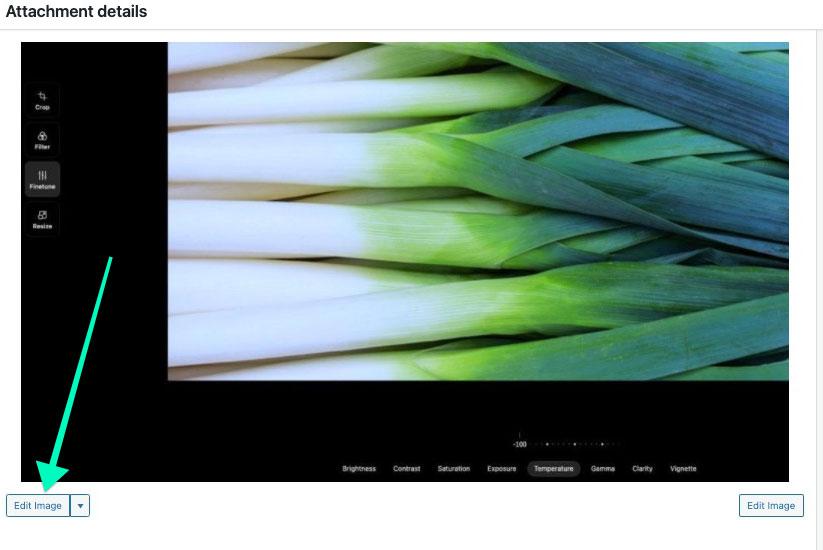
Image Link: https://photinia.app/wp-content/uploads/photinia_wordpress_image_editor_docs_ml01_web.jpg